Rockchip RK3326 Linux SDK: Sync

In this article, let's download the latest Rockchip Linux SDK from the Rockchip server. This process requires an authenticated SSH private key that has been registered on RK’s official repo server.
To pass the SSH challenge-response verification during repo sync, make sure you have the following configuration in your ~/.ssh/config:
Host www.rockchip.com.cn
HostName www.rockchip.com.cn
User git
# Specify the private key dedicated to this host
IdentityFile ~/.ssh/id_rsa_rockchip
IdentitiesOnly yes
PreferredAuthentications publickey
PubkeyAuthentication yesThe repository uses repo, a Git management tool developed by Google to handle multiple interconnected repositories efficiently. It simplifies large-scale projects by:
- Manifest Management: Defines repository structures with XML.
- Simplified Workflow: Streamlines cloning, syncing, and updating with single commands.
- Branch Management: Ensures consistent branching across all repositories.
- Git Integration: Enhances Git for multi-repo environments.
Lets create a folder and init the repo for RK3326:
repo init --repo-url ssh://git@www.rockchip.com.cn/repo/rk/tools/repo -u \
ssh://git@www.rockchip.com.cn/linux/rockchip/platform/manifests -b linux -m \
rk3326_linux_release.xmlthen we should sync (download) the repo to our folder:
repo sync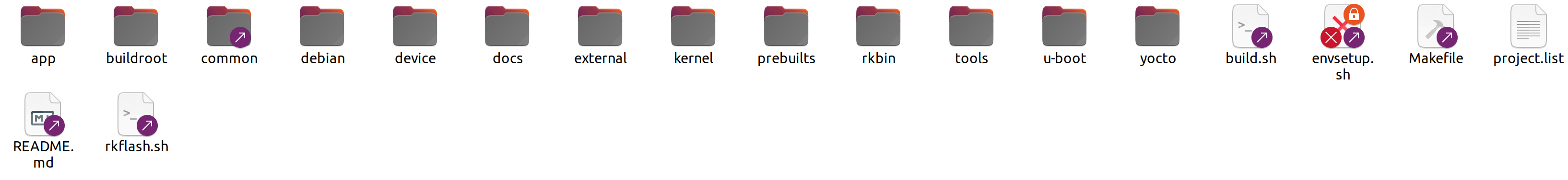
It took me about 45 minutes to fetch all the data. Great! Now we have all the tools to compile our own Linux firmware for the Sonoff NSPanel Pro 120.


![Sonoff NSPanel Pro 120: Sound [Part 2]](/content/images/size/w600/2025/04/Lid_Mech_7.jpg)
![Sonoff NSPanel Pro 120: Sound [Part 1]](/content/images/size/w600/2025/04/Screenshot-from-2025-04-03-17-17-01.png)

![Sonoff NSPanel Pro 120: WiFi/BT [Part 2]](/content/images/size/w600/2025/03/2020-01-23_12-00-02-3.jpg)