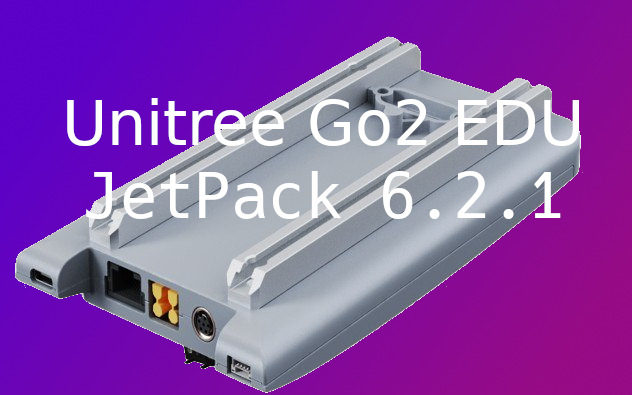Sonoff NSPanel Pro 120: Sound [Part 1]
![Sonoff NSPanel Pro 120: Sound [Part 1]](/content/images/size/w1200/2025/04/Screenshot-from-2025-04-03-17-17-01.png)
Let's look at simplified Linux Audio stack:
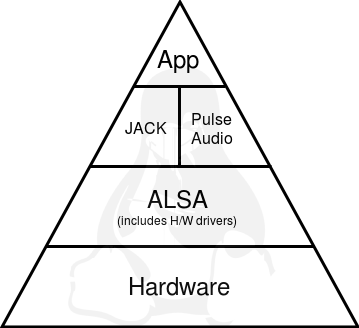
ALSA (Advanced Linux Sound Architecture) is a core component of the Linux kernel, providing audio and MIDI functionality. It manages communication between sound hardware (e.g., sound cards or onboard chips) and software applications.
In Linux, there are two types of audio devices: Playback and Capture . Playback devices are designed to output sound through outputs such as headphone jacks, S/PDIF, HDMI, or speakers. Capture devices, on the other hand, are used for recording audio, typically through microphones or other input sources.
In this article, we will fully cover the playback device (audio output), which in our case is connected to a speaker.
Speaker
The speaker is connected to the PMIC (Power Management Integrated Circuit), which, surprisingly, not only handles power management but also integrates a codec and supports connections to speaker, headphone, and microphone. This makes it an ideal solution for reducing device costs. The connection between the RK3326 and the PMIC is established through I2S, a bidirectional communication link. This allows the RK3326 to transfer PCM audio signals to the speaker or headphone jack and receive PCM audio signals from the connected microphone.
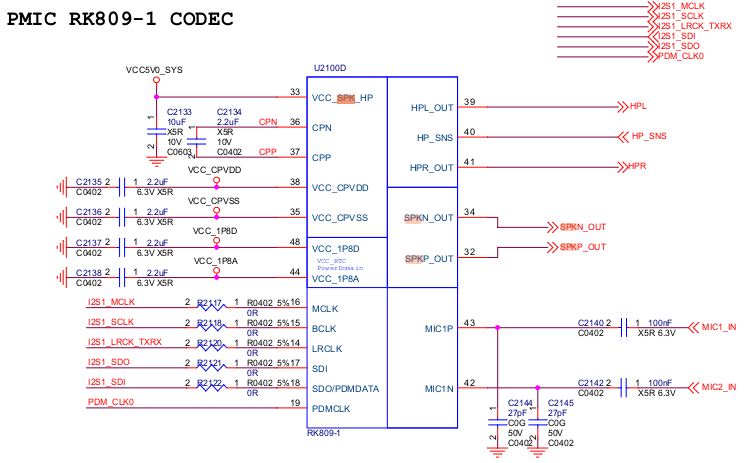
Going further, in our case, the two microphones are not connected to this IC, as it only supports a single microphone. Instead, two PDM microphones are used (which will be discussed in the next article). By configuring the device tree source (DTS), we will explicitly set the I2S connection to operate in one direction only (RK3266 → RK809). the .dts part would look like:
i2s1_2ch: i2s@ff070000 {
compatible = "rockchip,px30-i2s", "rockchip,rk3066-i2s";
reg = <0x0 0xff070000 0x0 0x1000>;
interrupts = <GIC_SPI 13 IRQ_TYPE_LEVEL_HIGH>;
clocks = <&cru SCLK_I2S1>, <&cru HCLK_I2S1>;
clock-names = "i2s_clk", "i2s_hclk";
resets = <&cru SRST_I2S1>, <&cru SRST_I2S1_H>;
reset-names = "reset-m", "reset-h";
dmas = <&dmac 18>, <&dmac 19>;
dma-names = "tx", "rx";
pinctrl-names = "default";
pinctrl-0 = <&i2s1_2ch_sclk
&i2s1_2ch_lrck
&i2s1_2ch_sdo>;
#sound-dai-cells = <0>;
status = "okay";
};
rk809_codec: codec {
#sound-dai-cells = <0>;
compatible = "rockchip,rk809-codec", "rockchip,rk817-codec";
clocks = <&cru SCLK_I2S1_OUT>;
clock-names = "mclk";
pinctrl-names = "default";
pinctrl-0 = <&i2s1_2ch_mclk>;
hp-volume = <0>;
spk-volume = <8>;
status = "okay";
};
rk809_sound: rk809-sound {
status = "okay";
compatible = "simple-audio-card";
simple-audio-card,name = "rk809, pdm-mic-array";
simple-audio-card,mclk-fs = <256>;
simple-audio-card,dai-link@0 {
format = "i2s";
cpu {
sound-dai = <&i2s1_2ch>;
};
codec {
sound-dai = <&rk809_codec>;
};
};
/*
We will add the mic support in the next article
/*
};Basically, we create a simple-audio-card in ALSA by combining the hardware I2S1 interface with the external codec RK809. Since the headphone jack is not soldered onto the board, we set the hp-volume to 0. However, we can still select the headphone (HP) as a playback device.
In the boot log, we should see that the new ALSA device found:
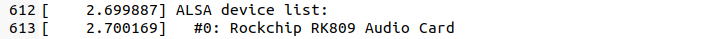
Also, let's list the playback-compatible audio cards in the adb root shell:
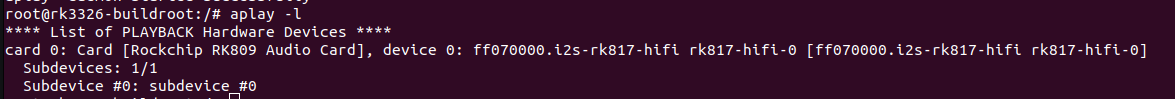
Nice! Time to test out the sound from the speaker. Alsa has the the alsa-utils package that includes essential tools for testing and managing audio from user space:
aplay: Plays audio files, such as WAV.arecord: Records audio from a microphone.amixer: Configures audio parameters like volume and input/output settings.
We will use amixer to set up the playback path and aplay to play the WAV file:
amixer -c 0 cset name='Playback Path' SPK
aplay -D hw:0,0 /root/test.wavAs a result, we have pretty good sound from this small flat speaker:
Great! In the next article, let's make the microphones work and try to configure sound from the Bluetooth module to create a Bluetooth speaker!