Unitree Go2: Stand and Crosswalk

The latest Unitree 1.1.3 firmware update is currently only available for CN (Chinese) dogs, but on New Year's Eve there is a will for magic and presents. So, let's not limit ourselves and make the magic happen.
Thanks to the user in China i have the latest 1.1.3 upk and have already decrypted it and placed here.
I'm currently using the 1.1.1 rooted firmware with secondary development enabled and do not wish to upgrade to 1.1.2 or 1.1.3, as the latest firmware versions tend to block SSH access and are not yet pwned. Instead, I plan to replace the ai_sport service with the one from 1.1.3.
- Lets ssh into the dog (your IP could be different):
ssh root@192.168.8.181- Backup the current folder:
mv /unitree/module/ai_sport /unitree/module/ai_sport_1_1_1- Copy the "ai_sport" from 1.1.3 archive into the
/unitree/module/ai_sport - Make the sport_runner executable
chmod +x /unitree/module/ai_sport/sport_runner- Reboot
- Put the dog into AI mode
To make the latest IOS/Android Unitree Go APP (1.9.0) work with 1.1.1 firmware package lets change /unitree/module/bashrunner/content_acquisition/get_whole_packet_version.sh contents from:# apt-get install jq
version=$(jq -r '.Package' /unitree/robot/pkg/version/version.json)
echo $versionto:
# apt-get install jq
version=$(jq -r '.Package' /unitree/robot/pkg/version/version.json)
echo '1.1.2'
#echo $versionThat's pretty much it. Let's try the new modes from the app. As the app doesn't support the new modes yet, we can only launch them from the vConsole. To open it, just press the upper right corner six times, and the vConsole button will pop up.
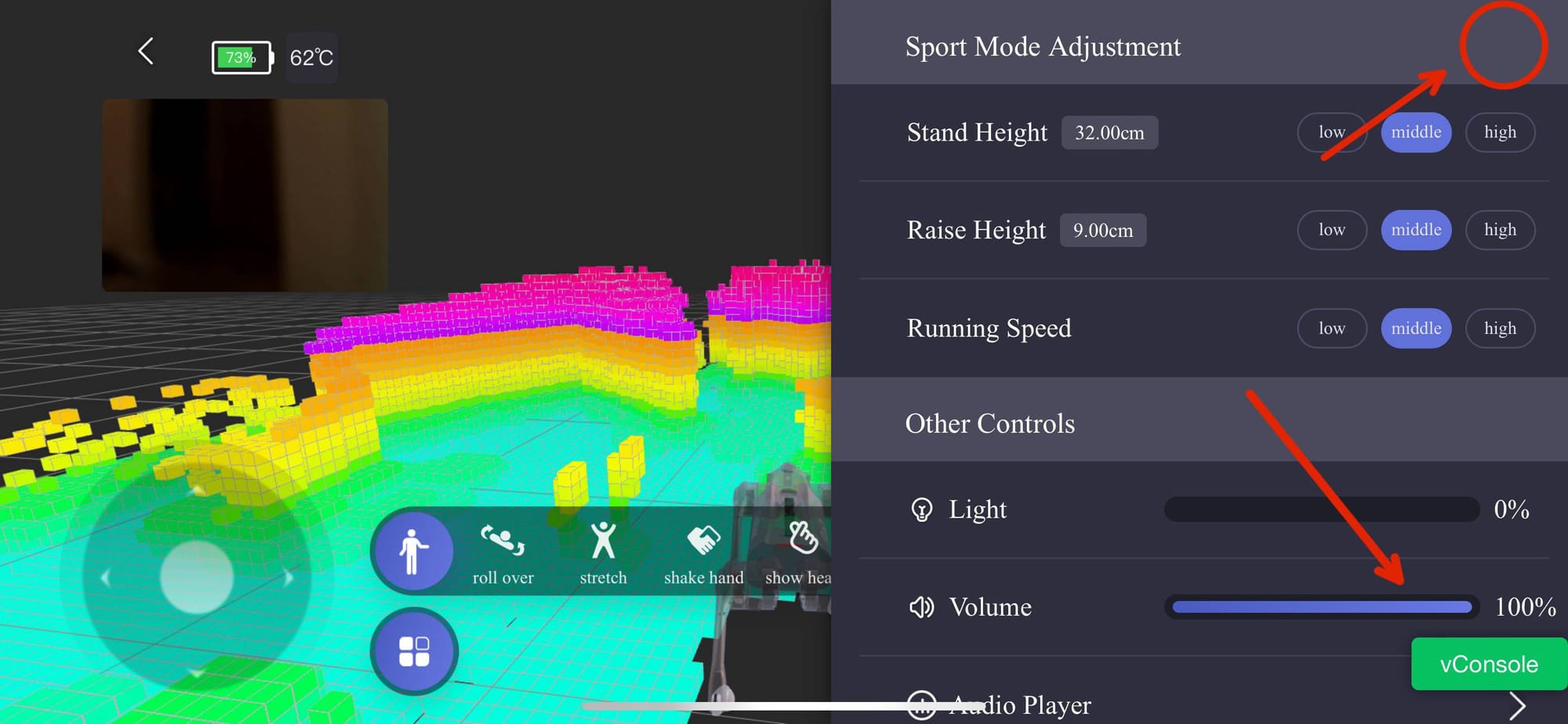
The commands themselves should be pasted in this field (Triple Tap for iOS users)
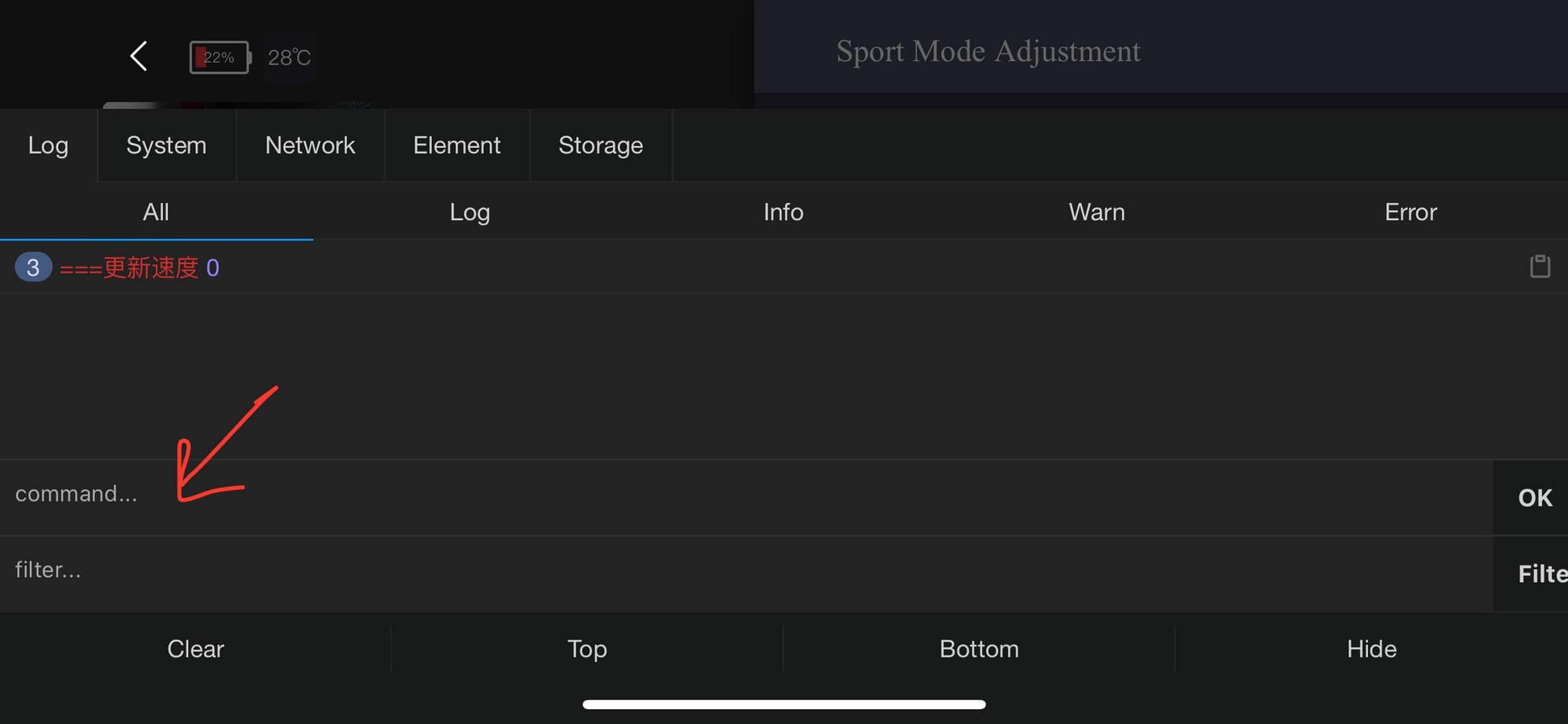
[iOS] To switch into Stand mode, copy that command to the field:
window.ZHBridge.Core.callJsHandler({name: "appSendCmdToGo2", args: {topic: "rt/api/sport/request", api_id: 1050, data: {data: true}, id: 436472, priority: 0, length: 7}, argsCount: 7});[Android] To switch into Stand mode, copy that command to the field:
window.appSendCmdToGo2({topic: "rt/api/sport/request", api_id: 1050, data: {data: true}, id: 436472, priority: 0, length: 5});To exit, can simply press the "Start" button on the remote hanheld control. Alternatively for Crosswalk, the api_id should be 1051.
Heres a video demonstration of the new modes:
Wishing everyone a Happy New Year! 🎄 🎅 🎆
Update: The Global version 1.1.3 (Unitree Go App 1.10.0) was finally released on January 3. Everyone with Go2 Pro and Go2 Edu can try it out.


![Sonoff NSPanel Pro 120: Sound [Part 2]](/content/images/size/w600/2025/04/Lid_Mech_7.jpg)
![Sonoff NSPanel Pro 120: Sound [Part 1]](/content/images/size/w600/2025/04/Screenshot-from-2025-04-03-17-17-01.png)

![Sonoff NSPanel Pro 120: WiFi/BT [Part 2]](/content/images/size/w600/2025/03/2020-01-23_12-00-02-3.jpg)